Quickstart - Fairblock and Cosmos Integration with privgov
Welcome to the Fairblock and Cosmos Integration Tutorial. Please note that the App Quickstart within these docs is the exact same content as the repo README (aside from Fairblock context in the repo). They are placed in different locations for convenience to the reader.
‼️ All code within this tutorial is purely educational, and it is up to the readers discretion to build their applications following industry standards, practices, and applicable regulations.
A walk through of this tutorial, alongside context on Fairblock, EVMs, and Cosmos Chains is provided in the video below. If you prefer learning by reading on your own, feel free to skip it and continue onward in this README!
As mentioned in the beginning of the Cosmos Quickstarts subsection, FairyKits are used to integrate into different chains, and there are different methods or variations to select from for said chains.
This privgov tutorial covers a subset of the FairyKit methods available for Cosmos integration with Fairblock. Specifically, it is a combination of the underlying application logic and a mixture of the x/pep module details, that collectively construct today's privgov integration package.
Again, at a more granular level, Cosmos FairyKit integrates using the following one or more of the following methods:
- Module Integration
- Smart Contract Integration
- Underlying Execution Logic Integration
- A Combination of Any of the Above
These four methods can each be used to implement app logic integrating with FairyRing, even the application of interest today, privgov.
An Intro to privgov
In today's tutorial, we will be covering the usage of privgov, a blockchain built using Cosmos SDK and Tendermint, and a mixture of the x/pep module created with Ignite CLI. It is a basic working cosmos chain that uses the Fairblock/cosmos-sdk to enable private governance.
Governance is an important aspect within blockchains. In the Cosmos ecosystems, we can see challenges with today's solutions including:
- Colluding parties
- Social and monetary pressures for people to vote a certain way
The privgov repo was created to showcase an easy-to-use solution to incorporate truly fair, and credible governance systems. Using privgov in a Cosmos chain enables encrypted voting, getting these systems closer to true democracy.
The core code outlined in the next section can be incorporated into your own Cosmos chain such that
privgovenables encrypted voting.
Integrating privgov into a Cosmos SDK Project
The core logic for privgov can be incorporated into your own Cosmos SDK project by following these steps.
- Add the following in the
replaceclause of yourgo.modfile:
replace (
cosmossdk.io/api => github.com/FairBlock/cosmossdk-api v0.7.5
github.com/99designs/keyring => github.com/cosmos/keyring v1.2.0
// use cosmos fork of keyring
github.com/CosmWasm/wasmd => github.com/FairBlock/wasmd v0.50.6-fairyring
github.com/Fairblock/fairyring => github.com/FairBlock/fairyring v0.10.2
github.com/cosmos/cosmos-sdk => github.com/Fairblock/cosmos-sdk v0.50.8-fairyring-2
// dgrijalva/jwt-go is deprecated and doesn't receive security updates.
github.com/dgrijalva/jwt-go => github.com/golang-jwt/jwt/v4 v4.4.2
// Fix upstream GHSA-h395-qcrw-5vmq and GHSA-3vp4-m3rf-835h vulnerabilities.
github.com/gin-gonic/gin => github.com/gin-gonic/gin v1.9.1
github.com/gogo/protobuf => github.com/regen-network/protobuf v1.3.3-alpha.regen.1
)
go.mod Change Details and Reasoning
The reasoning for each of the above changes made within the go.mod file include:
cosmossdk-api v0.7.5—> we replaced it with our fork of the API, because the other one is not maintained well. The version that comes with the default backend is backdated, and typically had to update it manually for our case.keyring v1.2.0—> there's a bug in the keyring repo. We are using a different fork by cosmos themselves and we are just replacing it with this specific version.- wasmd, fairyring, cosmos-sdk - FairyRing specific
wasmd v0.50.6-fairyring- The default
wasmdhas dependencies on the default gov module. - Now,
wasmdhas dependencies on the priv-vgov module. since it is a modified gov module. - need to replace the wasmd module with the FairyRing one.
fairyring v0.10.2- Within
go.mod, under direct dependencies, there is already a dependency plotted forfaiyring. We have put the replace clause here because it is easier to maintain the proper version.
- Within
cosmos-sdk v0.50.8-fairyring-2- This is the most important change where the existing default
cosmos-sdkis replaced with the fairblock fork. - default sdk module don't have IBC capabilities as well and do not have support for encrypted votes, processing them, etc. The Fairblock organization forked the SDK repo (and maintains it), took the gov module and made the changes / added functionalities over there. It cannot be merged with the official SDK repo.
- This is the most important change where the existing default
github.com/golang-jwt/jwt/v4 v4.4.2- If you are running an SDK chain, this should be there, the default specified one has a bug.
gin v1.9.1- we’re not changing any repo here. Easier to set because gin has frequent bugs, so it’s handy to update the version this way if it is required ever.
protobuf v1.3.3-alpha.regen.1- FairyRing is using certain clauses that are not supported by the default gogo/protobuf.
NOTE: if there are instances where a SDK chain is using a fork of something that then conflicts with our fork, then they’ll need to have changes made to their fork accordingly too.
- The custom
govmodule has to be registered with the IBC router. To do that, simply add the route in theapp/ibc.gofile:
// Add gov module to IBC Router
govIBCModule := ibcfee.NewIBCMiddleware(gov.NewIBCModule(app.GovKeeper), app.IBCFeeKeeper)
ibcRouter.AddRoute(govtypes.ModuleName, govIBCModule)
app.IBCKeeper.SetRouter(ibcRouter)
The route must be added to the
ibcrouterbefore calling theSetRouter()function
That's it! You now should have the privgov functionality incorporated into your cosmos chain. Now we will continue with the tutorial to test and showcase the privgov in action.
Setting up the test environment
To set up the testing environment, simply run the priv_gov_setup.sh file and follow along with the prompts. The script does the following things:
- Sets up and starts the fairying chain (with all its bells and whistles)
- Sets up and starts the
privgovchain - Creates a IBC channel between the FairyRing chain and privgov chain and starts the Hermes relayer
It is recommended to use a short time frame for quick iterative tests, such as
4m, which represents 4 minutes.
ℹ️ For MacOS Systems
If you are operating on a MacOS system, you may need to carry out the following installations to ensure that this tutorial works with your machine:
- Make sure to install
ignite,hermes, andrustonto your machine. Download link and instructions for each are listed below (these assume you havehomebrewinstalled): - bash version: this tutorial requires an updated bash version compared to the default MacOS 3.x version. If it’s less than 4.x then the script will exit.
It is up to you to install a higher version in a way that works for you. For example, one of our devs simply had an updated version of bash installed elsewhere, and used that to run it. For them, they then had to use the updated bash version as per its specific file location:
/opt/homebrew/bin/bash ./priv_gov_setup.sh
instead of just running
./priv_gov_setup.sh
- Use
goversion 1.22.10. If you need to have multiple versions ofgoinstalled on your local machine, check out this link from thegodocs.
/opt/homebrew/bin/bash ./priv_gov_setup.sh go1.22.10
Proposal and Voting
A governance proposal can be created by executing the tx privgovd tx gov submit-proposal [path-to-proposal-file] --from [user] --chain-id privgov. A sample proposal file can be found in draft_proposal.json.
So to start the governance process, make a governance proposal by running the following command:
privgovd tx gov submit-proposal draft_proposal.json --from fred --chain-id privgov
ℹ️ When specifying the from user, or users in general throughout this tutorial, do not use
bob. This user has some problematic aspects that can cause the tutorial to not run, and has been seen in other cosmos sdk chain tests.
Once the proposal is created, query the proposal to assess its details. You can now get the unique identity and pubkey for the proposal.
privgovd q gov proposals
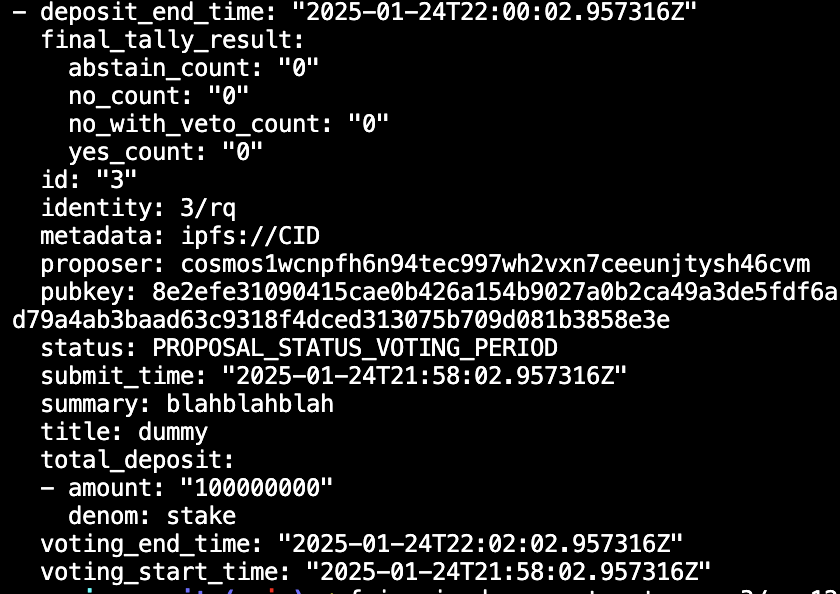
You can then use the encrypt-vote functionality to encrypt your vote. Use the bash command and details from querying the proposal, such as the identity, and pubkey to submit the tx:
fairyringd encrypt-vote yes <identity> <random salt> <pubkey>
An example of the command you would use should look like this, but with different identities, salts, and pubkeys.
fairyringd encrypt-vote yes 1/rq 1234 b5b8a299700e44ae0b0ffb54903a253555f60babdf0d3ceddac4253840a92ac9511d8a236efe2db2d518e9dbb50ea973
Now that you have encrypted your 'yes' vote, and have a resultant ciphertext, you can now vote on the respective proposal. Run the following command with appropriate vars from your proposal query.
privgovd tx gov vote-encrypted [proposal-id] [encrypted data]
An example of the command you would use should look like this, but with different proposal-ids, and encrypted data.
privgovd tx gov vote-encrypted 1 6167652d656e6372797074696f6e2e6f72672f76310a2d3e20646973744942450a6939617a7438786859522f464758624a6d3853506d5a5867447250756d4a416e4e3531773573694b2b316866554b6d655139463562454e79363962696755414e0a62583137734c4a71444643394b5035766a5245363267495a5252444531744d77384c384f6b524e33636267344d442b3547666553765a6d3058692b4c2b6165410a784c4e74642b47303439725554623449684d717144770a2d2d2d2053324f6e484236794463387a4c44796f4c684142375079736e6a66786a4f634a41304e5446577a4b694b550aba5083c1b3ac61036b29e97e67cbf04a10d799fdf1a54e649ea15b7e2c6aa52c2f1feaedad --from alice
--chain-id privgov
Once the vote is submitted, wait for the voting period to be over and the votes to be tallied. You can query the proposal whenever to see the proposal status, again by using:
privgovd q gov proposals
Once the voting period has ended, the proposal final status will be hit. It will either be FAIL or SUCCESS. If you voted 'yes', then the proposal should have passed.
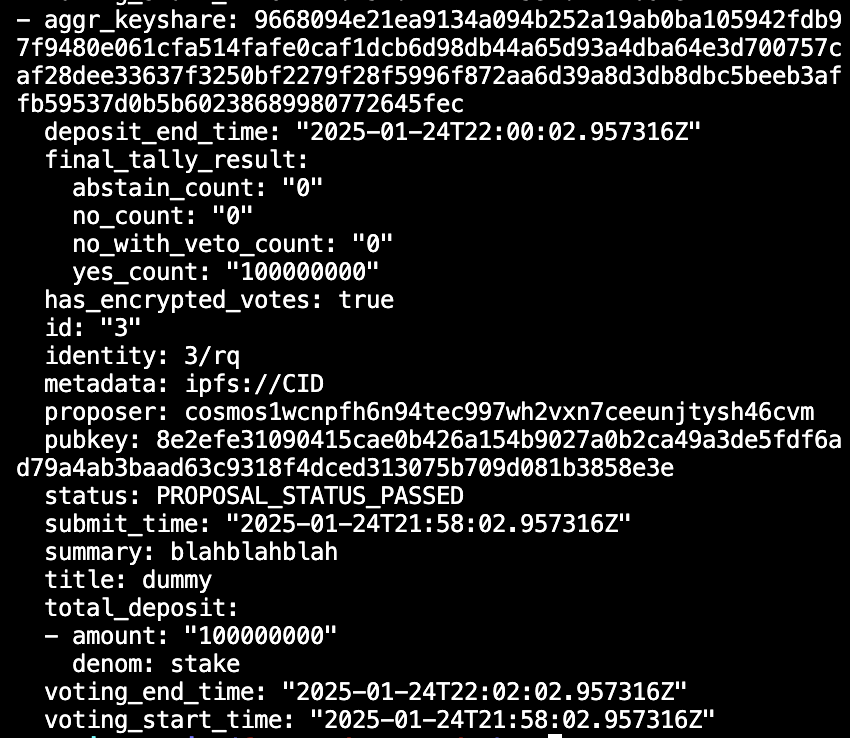
Congratulations
You have successfully carried out a private governance proposal, submitted an encrypted vote, and saw that it successfully passed!
Let's recap what you've accomplished through this quickstart:
- Shown and understood how to implement the
privgovfunctionality, using Fairblock, in your own Cosmos SDK chain. - Ran a successful private governance proposal
- Submitted successful encrypted votes to said proposal
Now that you have gone through the quickstart, feel free to dig into other tutorials or build with fellow Fairblock devs!
For more specific questions, please reach out either on Discord.